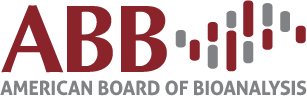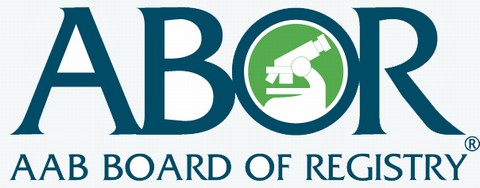PER Basic Laboratory Knowledge

| General Operations Knowledge | Computer Usage |
| Technology/Instrumentation | Reflex Testing |
| Weights and Measures | CPT Codes |
| Quality Control | Temperature Regulated Equipment |
| Quality Assurance | Equipment Maintenance |
| Patient Test Management | Qualifications of Testing Personnel |
| Chain of Custody | Complaints/Communication |
| Specimen Submission, Handling and Referral | General Safety |
| Personnel Policies and Practices | Regulatory Compliance |
Available for viewing: 90 days
Approved for 0.15 CEU
NOTE: Individuals may purchase an online course as many times as they wish. However, continuing education (CEUs) will only be awarded once within a two year recording period.
Example of how CEUs would be awarded: If your recording period is January 2014-December 2015, you could purchase the PER Basic Laboratory Knowledge online course in 2014 and receive CEUs. You could not take the PER Basic Laboratory Knowledge course again and receive CEUs in 2015. However, you could take and receive CEUs for the PER Basic Laboratory Knowledge course again in January 2016.
View this course through Internet Explorer for best results.
Purchasing Information. You can purchase the PER Basic Laboratory Knowledge course, or you can purchase the course and a hardcopy of the PER Basic Laboratory Knowledge Manual (over 75 pages).
FREE shipping within the United States for the manual if ordered with the online course. For orders outside the United States, contact the AAB office by telephone 314-241-1445 or email at aab@aab.org for the shipping price.
How to purchase and begin taking a course/module:
- Select "Register" below and continue to the login page.
- Log in using your username (email address) and password. Review and update your profile with any new information. Click the "Save and Continue" at the bottom of the page to continue to Step 2. If you do NOT have a profile with the American Association of Bioanalysts, you will need to create one. (Please read the box to the right for important information about creating a profile.)
- In Step 2, confirm your registration selection, click “proceed,” and continue to Step 3 to enter your payment information. The next page will be the "Enrollment Confirmation" page.
- On the "Enrollment Confirmation" page, you can immediately begin the course by clicking, "Click here to begin the course." If you want to take the course later, refer to the registration confirmation email that is automatically sent to you after registering for a course. The email contains a link to begin the course and a link for the related quiz. KEEP THIS EMAIL.
- For security purposes, when you click the link to the course, you will be prompted to log in, enter your username and password. This takes you to the course page.
- Click the course link and begin.
- After viewing the course, return to the course page via the back button in your internet browser to take the quiz. You must complete the quiz with a grade of 70% or greater to receive your CEUs. You can take the quiz as many times as needed. You can refer to the link in your registration confirmation email to view the course or take the quiz at anytime within your 90-day enrollment period.
- After successfully completing the quiz, you will be prompted to print a certificate for your records, AAB/ABB's Professional Enrichment Educational Renewal (PEER) office is electronically notified when AAB members and ABB Diplomates and Certificants complete a course, therefore, your record will automatically update with the CEUs that you received.
IMPORTANT: Make sure your CEUs are recorded! All AAB Members or ABB Diplomates/Certificants have a profile. If you have not activated your login access, call the AAB office at 314-241-1445 for assistance. If you already have a profile and create a new one when ordering online programs, the CEUs you obtained will not be recorded in your record.
- About
- Membership
- Certification
- Continuing Education
- ABB/PEER Approved Continuing Education Programs
- Guidelines for Documenting Continuing Education
- How To Earn Continuing Education Credit
- Guidelines for Writing Examination Questions
- Submit & View Your CE Credits
- AAB Online Courses
- ABB CE Policies
- PEER - Application for Program Approval
- Printable CE Recording Form
- Activities
- News